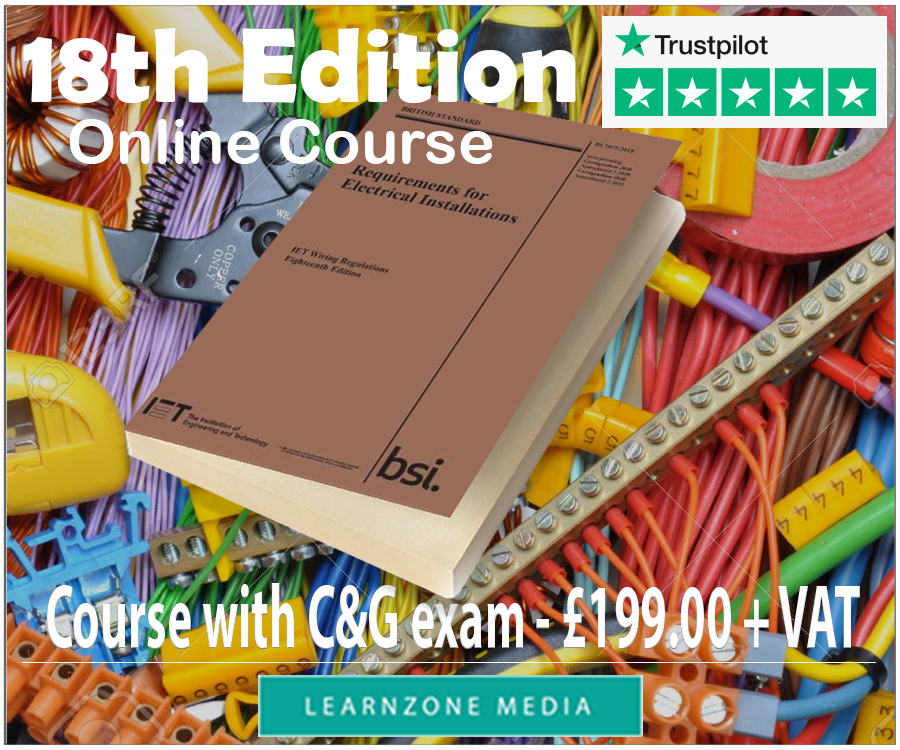Tax Return Spreadsheet For Electricians (Excel)
This spreadsheet has been specially designed to suit the needs of a typical self-employed electrician/sole trader.
It is not suitable for bigger companies with employees.
The Excel version of the spreadsheet is available to download from bellow and is completely free to use, share and modify if required. Alternatively click here for the printable PDF version.

Tax Return Spreadsheet For Electricians Download
How to fill in the Excel spreadsheet
The spreadsheet consists of sections for your Income, CIS Deductions, Expenses and Capital Allowances. The bottom part of the tax return spreadsheet displays all the figures and information needed to complete a self assessment tax return on HMRC`s website.
Fields B5,B6,B7,B8 - These are for filling in basic details about you and your business. For self-employed people and Sole Traders the business name can be your own name or the made up business name e.g. John Smith Electrical Services.
Fields B11,B12,B13 - There you should state your incomes related to the business named above. For example you might have worked for temporary agencies for a few months and for that period you will have an income stated on your payslips. Add all your Gross Earnings figures up and this would be your first income (B11 field).
You also might have worked for your own customers privately and this would be another income, but still related to the same business as an electrician. Again, add it up as your second income (B12 field).
However, more than likely you will only have one or perhaps two different incomes related to the same business activity. Use the fields C11, C12, C13 to provide (under Details) a short description of your income source (e.g. income from working with temp agencies).
Field B14 - sums up your incomes into a total income based on your income details.
Field B17 - If you have worked for agencies or companies under the CIS scheme, flat rate tax would have been already deducted from you earnings. You might be entitled to get some of those deductions back, so in order to achieve this enter the amount deducted from your earnings. This information can be found in your payslips received. All you have to do is to add them all up.
Fields B20,B21,B22,B23,B24<25,B26,B27,B28 - These fields are for your claimable expenses. Enter the amount that you would like to claim for each type. For guidance on how to calculate claimable expenses click here.
Field B29 - Sums up your expenses.
Field B32,B33,B34 - These are for claiming your capital allowances so as to reduce your business' tax bill. Capital allowances are big investments such as tools, car or van and business premises. Enter each figure into the relevant field.
If you are unsure about this, capital allowances are explained here.
Field B35 - Sums up your capital allowances.
At this point all the figures needed to complete a self assessment tax return online using the HMRC website will be shown in the “Your Tax Return Information” section of the spreadsheet. These figures are:
Field B38 – Gross Income - This figure is to be inserted under “Turnover - takings, fees, sales or money earned by your business:” on HMRC website.
Field B39 - Expenses - For self employed and sole traders we recommend stating your expenses as a single total value. In this case the figure is to be inserted in the field named “Total allowable expenses” on HMRC website.
Field B40 - Capital allowances - This figure is to be inserted in the field named “Annual Investment Allowance:” on HMRC website, in the capital allowances section of your tax return.
Field B41 - Tax deducted - This figure will show tax that has already been deducted from your earnings under the CIS scheme. You will need to enter this figure into the field named “Deductions on payment and deduction statements from contractors - construction industry subcontractors only:” under the “Tax Deducted” section of your tax return.
Field B42 - Taxable profits - This field will show you the amount of money earned through the business activity named earlier on which you will have to pay tax on. This figure is your profit from the above named business activity. This should be the same figure as the one named “Profit or Loss:” at the “Summary” section of your tax return on the HMRC website.
Please note that this is not your final figure for tax. This figure (B42) plus any other taxable profits from another business activity, minus your Personal Tax Allowance is what you will pay tax on. HMRC will provide you with the final figure as well as how much you owe or are owned.
For further guidance please go to How to do your own tax return for electricians.
Unprotecting the spreadsheet
The spreadsheet is free to use and edit as required, however in order to prevent accidental changes to the calculations some of the fields are password protected. If you need to edit these fields, please sign up for our newsletter.
You will find the password for all our spreadsheets in the conformation email sent out to you

If you find this tax return spreadsheet helpful, please show your support by liking and sharing this page.