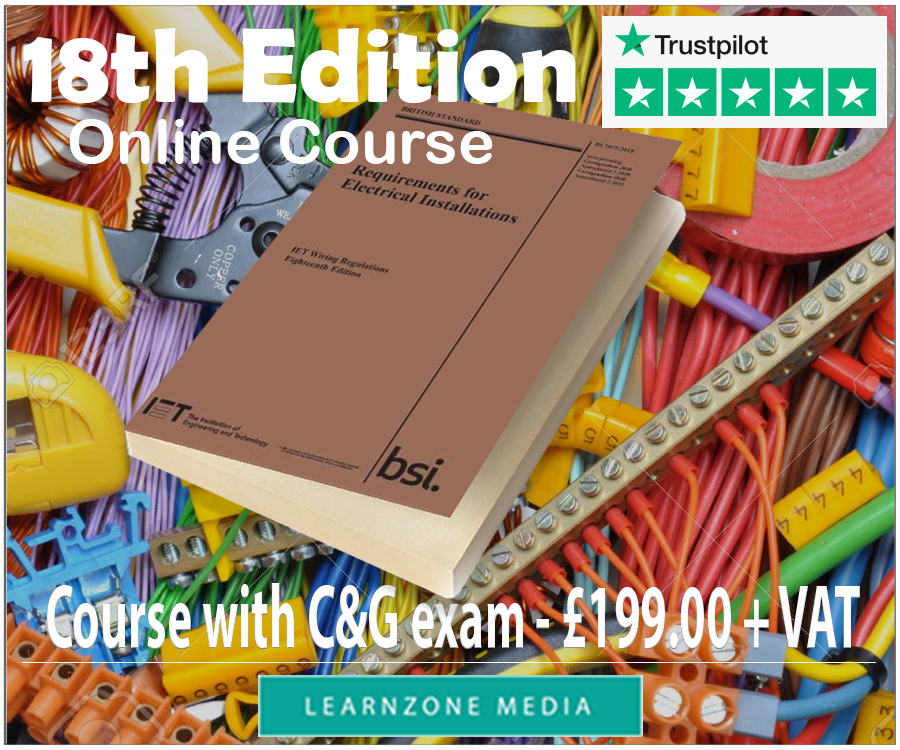Submitting Your Self Assessment Tax Return
Now that you have done all the calculations and filled in the Tax Return spreadsheet we provided, you are ready to finally submit it all to HMRC.
At this point you should have your HMRC online Services up and running as well as your paperwork organised to a basic level described on the previous page.
You need to open the HMRC Online Services website and log in with your details (user name and password provided).
Once logged in, you will be on the page called "At a glance" which is a summary of your details and your tax return options. To start you will need to click on the "File a return" link on the top right hand side of the page.
At this point we would like to point out that HMRC have an excellent walkthrough of their Self Assessment service. You can have a look at it below just to get an idea of what you will be doing. Their example is of a plumber, but the process is virtually the same for an electrician. We recommend that you have a look at the walkthrough first and then come back and follow our guide for filling in your tax return.
Fill in your return - page by page
If you`ve done all your preparatory work, completing your Self Assessment online is nothing more than a form filling exercise.
The first two pages are simple details about yourself. Fill them in accordingly and proceed to the next pages by pressing the "Next" button on the bottom of the page. Please note, it is advisable that every time you complete a page, save the details by pressing the "Save" button on the bottom-left corner of the page.
The next page is called "Tailor your return". This is where you define the basics for your tax return. Fill in all the details according to your situation (employed, self-employed, etc.). If you feel unsure about some of the questions, click on the little question mark icon next to the answer fields which will pop-up a window with additional explanation. You could also give a call to HMRC and ask for clarification. You will be surprised how helpful and informative they are.
The next page would be "Employment" (if you had any). You will find all the information needed on your P60 end of year certificate, or alternatively you could use past tax years last payslip. In order to keep things simple we recommend using the information from P60.
Now we have arrived to "Self-employment" page. Go through these pages, again all the questions are self explanatory and simple to answer. When you arrive to the "Income" section enter your gross income to the field "Turnover - takings, fees, sales or money earned by your business:". You will found this number in field B38 of the tax return spreadsheet we have provided.
The next section is "Expenses". We recommend submitting your expenses as a single total value. You will find this number in field B39 of the tax return spreadsheet.
Once these figures are inserted, you will be presented with a net profit figure which should be the same as the figure in field B42 of the tax return spreadsheet.
On the next page you can enter Capital allowances (if any). You will find this figure in field B40 (if any) of the tax return spreadsheet.
Fill in the following pages accordingly all the way to "Tax deducted for ...". On this page you can enter CIS deductions (if any). You will find this figure in the field B41 of the tax return spreadsheet.
The following pages are self explanatory and you should finish them easily. As always if you are not sure about a question, click on the little question mark icon or seek help from HMRC.
Once you have filled in all the fields of your tax return, you will have a chance to check your return before submitting it to HMRC.
If you discover that you made an error on your return, do not worry, you can amend your return even after you have submitted it to HMRC.
Doing your tax return is not as hard as you might think. All you need is timely preparation so that you may do it nice and slow.
![]() The material in this article is for general information only and does not constitute investment, tax, legal or other form of advice. You should not rely on this information ALONE to make (or refrain from making) any BUSINESS decisions. Links to external sites are for information only and do not constitute endorsement. Always obtain independent professional advice for your own particular situation.
The material in this article is for general information only and does not constitute investment, tax, legal or other form of advice. You should not rely on this information ALONE to make (or refrain from making) any BUSINESS decisions. Links to external sites are for information only and do not constitute endorsement. Always obtain independent professional advice for your own particular situation.