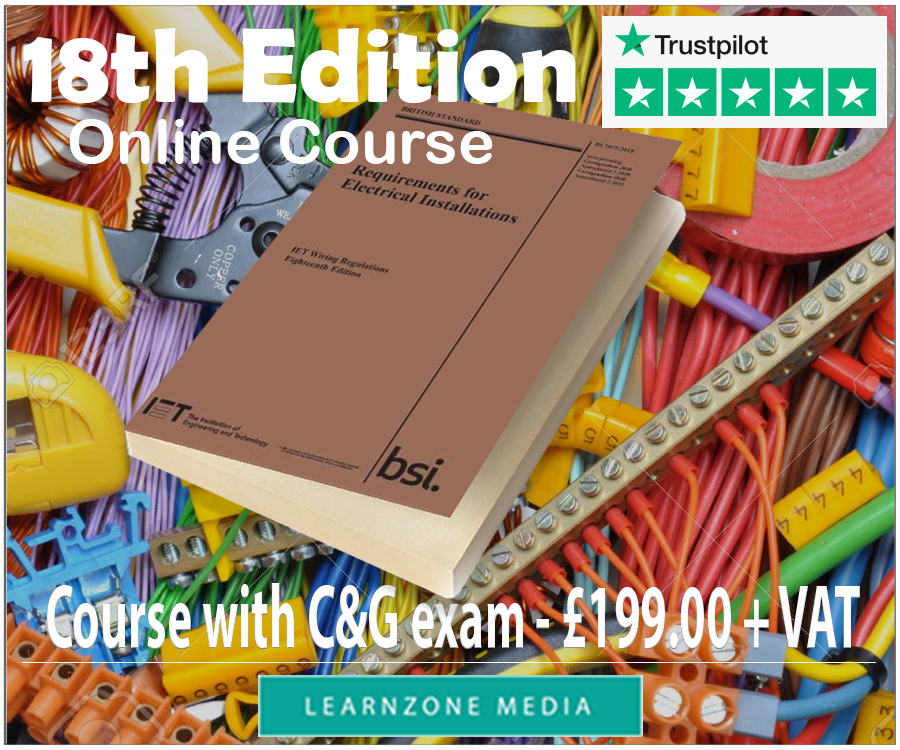Preparing To Do Your Own Tax Return
The first thing you should do in order to be able to do your own self assessment is to register for online services with HMRC. Yes, you could do your tax return on paper by post as well, but it is much easier online.
Please note that registration with HMRC takes weeks, so make sure you complete it long before the cut off date which is always the end of January (for online self assessment).
So, to get started this is what you will need to do:
- Make a note of your UTR (Unique Taxpayer Reference) number and NI number, you will need these later.
- Organise your paperwork - if you have already filed all your paperwork such as invoices and receipts for the tax year that has ended, then this step is done.
Otherwise you will have to collect all your paperwork and sort them out to different folders, also separating income related paperwork from outgoings. The income side should be easy since you should have copies of invoices issued to clients.
Now organise your outgoings (receipts for payments) into different categories such as motoring, office equipment, advertising, insurance, education, materials used, agency costs, clothing and one more for any other remaining. At this point all you need to do is to put them into separate folders and keep them safe until the time comes to complete your tax return.
You could, of course, do this on the same day as the rest of your tax return, but breaking the process into smaller tasks will make it all easier. Once you have made this step, you will probably make a mental note for the next year to be a little bit more organised or at least have the "Income" and "Outgoings" folders for keeping all the relevant paperwork until the day of the next tax return. - Register for online self assessment with HMRC - Follow this link to registration for HMRC taxes and complete the short registration process.
You will be presented with an option to register as a brand new business that has never submitted a tax return or you can register as an existing business who used the services of somebody other than you to submit tax returns. You will need to select the one applicable for your business.
On the next screen you will need to select option "Individual", then on the next screen "Self Assessment" and continue with the registration process.
Having completed this registration, you will be presented with your unique User ID. You must make a note of this and keep it safe, as you will need it every time you log in to use HMRC Online Services. Also, an Activation Code will be sent to you by post which you will use to activate and access your account. This can take up to two weeks, but once you have activated your account, you will be able to proceed with your self assessment tax return.
Once these steps are completed, you should proceed to fill in the Tax Return Spreadsheet provided by us for free.